Physical Address
304 North Cardinal St.
Dorchester Center, MA 02124
Physical Address
304 North Cardinal St.
Dorchester Center, MA 02124
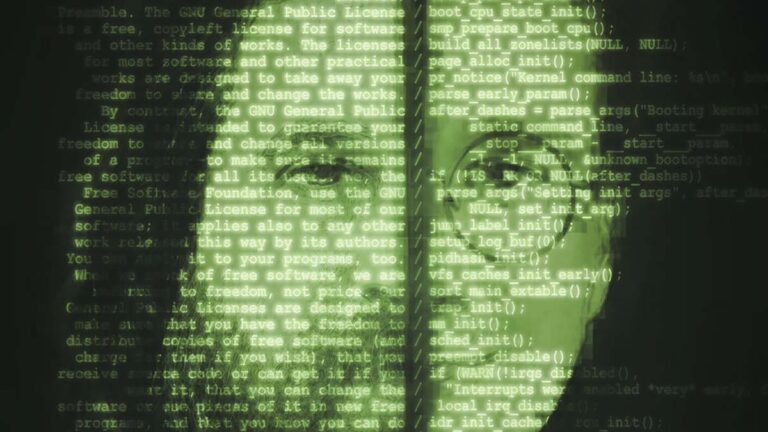
The history of Linux, from the days when Linux Torvalds released the version 0.01 of the Linux Kernel and the first distros that shaped Linux, to the era of rolling releases, distributed and containerized distros and embedded Linux.

This article lists a series of guidelines, temperature and humidity conditions and preservation materials intended to preserve art pieces and technology over large periods of time.

With Patterns you can turn your site into a magazine, where different posts and pages have wildly different layouts and reuse these layouts at will.
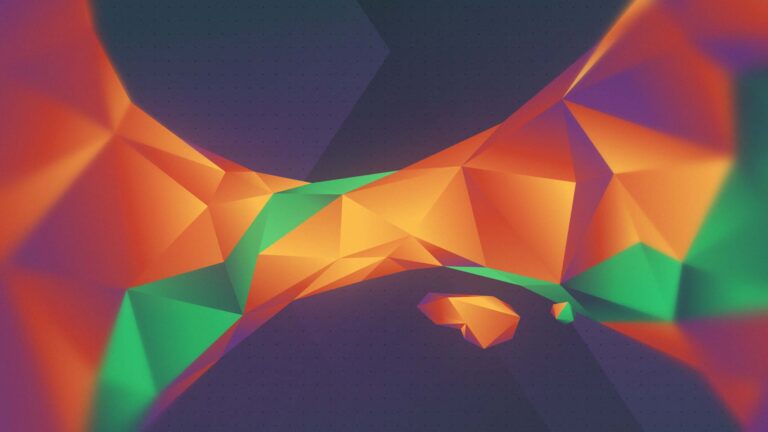
This article contains a step-by-step, example project that shows how to create a Git repository from scratch, make the first commit, navigate around the repo, and perform fundamental operations like staging, committing, branching, and merging.

Advanced Git operations, from Stashing changes with git stash, and Tagging releases with git tag to Cherry-picking with git cherry-pick, Undoing commits with git revert and git reset.
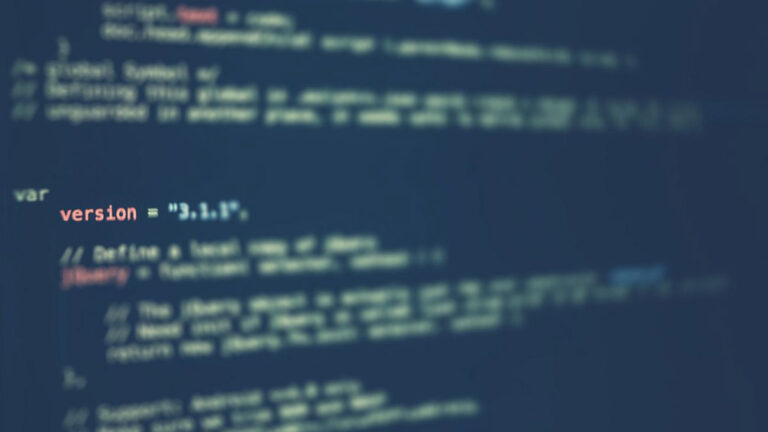
Git is an essential tool. In this guide, we’ll look at what Git is, why it matters, and how to get started using it. By the end, you’ll have a solid understanding of Git basics and an established workflow you can apply to any project.

This guide provides a comprehensive overview of searching inside file contents using Linux commands. By mastering tools like grep, awk, sed, and others, you can perform efficient and targeted searches, even in complex scenarios.

By combining file with tools like grep, cmp, and diff, you can create efficient workflows for searching and comparing files in Linux. These methods are invaluable for debugging, auditing, and managing files in development and system administration tasks.

In this guide you'll learn how to use the Linux and macOS syntax to add color to your shell and prompt: colorizing the bash sell.
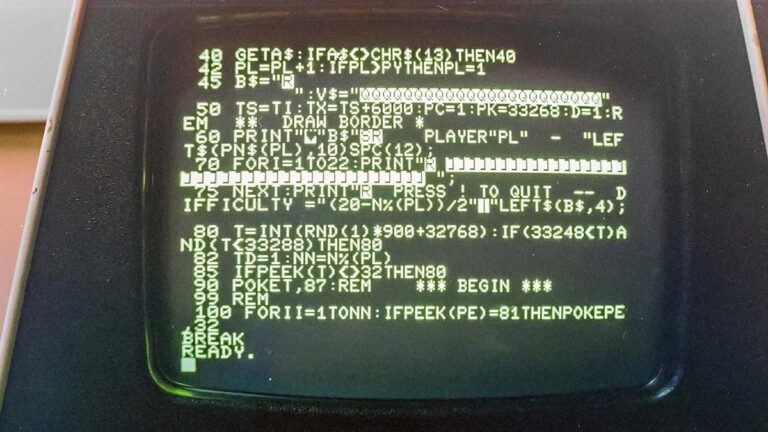
The following article is a Timeline of Linux Commands. Of course, before Linux even existed, there was Unix. This article will offer you a timeline of commands, from the early 70s into the mid 2020s.