Physical Address
304 North Cardinal St.
Dorchester Center, MA 02124
Physical Address
304 North Cardinal St.
Dorchester Center, MA 02124
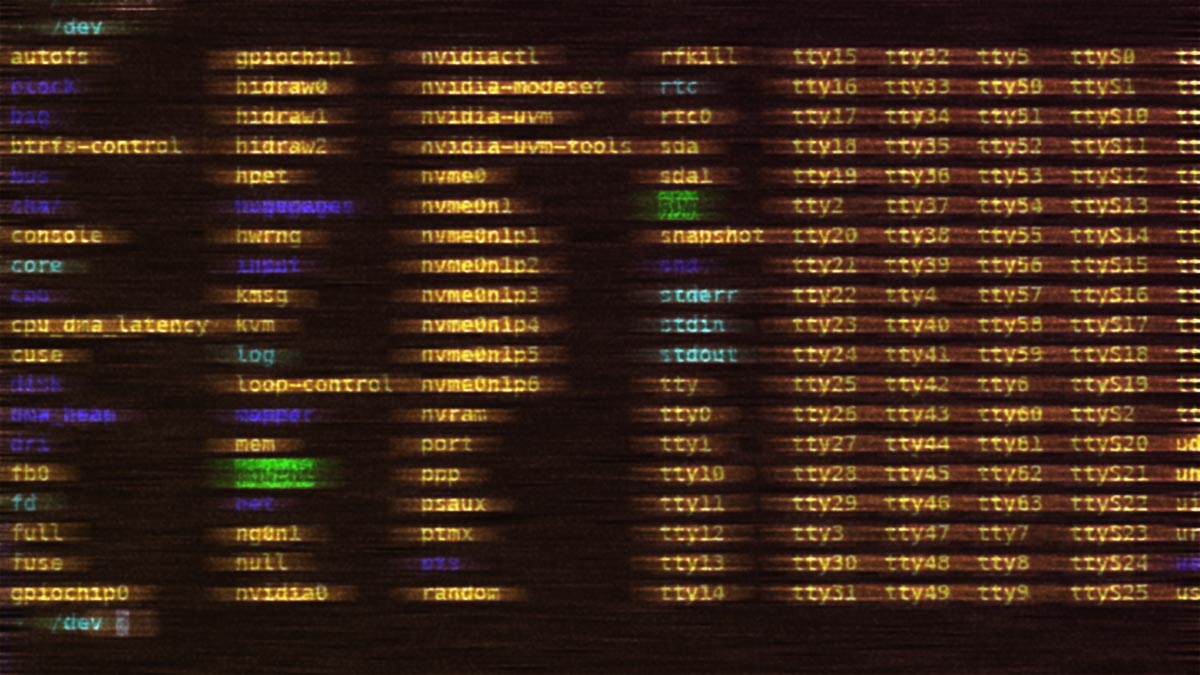
This article explores and explains the "everything is a file" philosophy and implementation, discussing its implications, practical examples, and the benefits it brings to the Linux and Unix ecosystems.
One of the foundational principles of Linux (and Unix-like operating systems) is the philosophy (and actual implementation to be honest) that everything is a file. This design concept extends far beyond just traditional files; it encompasses devices, processes, system resources, and even inter-process communication mechanisms. By treating diverse resources as files, Linux provides a unified and straightforward interface for accessing and managing them.
The principle that “everything is a file” is a cornerstone of Linux‘s design, offering consistency, simplicity, and flexibility. By representing devices, processes, and system resources as files, Linux provides a powerful abstraction layer that enables seamless interaction between hardware and software. This philosophy not only simplifies system administration but also demonstrates the elegance and utility of Unix-inspired design principles.
For a more general introduction to the Linux Kernel, its philosophies, implementations and subsystems see:
An Introduction to the Linux Kernel, its Architecture, Subsystems and Features.
In Linux, most system resources and entities are represented as files, meaning they can be read from, written to, or manipulated using standard file I/O operations. This abstraction provides a consistent way to interact with hardware, software, and data, regardless of their underlying complexity.
/dev/ directory./proc and /sys).cat, echo, and ls can interact with diverse resources./devThe /dev/ directory contains special files that represent hardware devices, making them accessible as if they were regular files.
Examples:
/dev/sda represents the first SATA disk./dev/tty represents terminal devices.Usage Examples:
#View the contents of a character device (e.g., serial port)
cat /dev/ttyS0
#Write data directly to a block device
dd if=/path/to/file of=/dev/sdb bs=4M
/procThe /proc/ directory provides a virtual filesystem containing runtime system information. Files in /proc/ are not stored on disk but are dynamically generated by the kernel.
Examples:
/proc/cpuinfo: Displays CPU details./proc/meminfo: Displays memory usage statistics./proc/[pid]/: Contains process-specific information, where [pid] is the process ID.Usage Examples:
#Display CPU information
cat /proc/cpuinfo
#Monitor memory usage
cat /proc/meminfo
/sysThe /sys/ directory is another virtual filesystem, exposing kernel objects and allowing dynamic configuration of system hardware and drivers.
Examples:
/sys/class/net/: Network interfaces./sys/block/: Block devices and their attributes.Usage Example:
#Display the maximum speed of a network interface
cat /sys/class/net/eth0/speed
Linux uses file-like abstractions for communication between processes:
Usage Example:
#Create a named pipe
mkfifo /tmp/mypipe
#Write to the pipe
echo "Hello, Linux!" > /tmp/mypipe
#Read from the pipe
cat /tmp/mypipe
/dev/random and /dev/urandomLinux provides pseudo-devices for generating random data:
/dev/random: Blocks until enough entropy is gathered./dev/urandom: Generates random data without blocking.Usage Example:
#Generate random data
head -c 16 /dev/urandom | base64
Since everything in Linux is treated as a file, standard file management tools can be used to interact with diverse system resources:
cat: View the contents of files or devices.echo: Write data to files or devices.dd: Perform low-level data copying.ls: List directory contents.Examples:
#View network configuration (via /proc)
cat /proc/net/dev
#Adjust CPU frequency (via /sys)
echo 2000000 > /sys/devices/system/cpu/cpu0/cpufreq/scaling_max_freq
For a much more detailed and advanced example see: Using /dev/ Device Files in Linux to Copy, Mirror and Backup Your Data.
The “everything is a file” philosophy simplifies system administration by providing a unified –and more importantly, scripteable– interface for managing system resources. This approach: