Physical Address
304 North Cardinal St.
Dorchester Center, MA 02124
Physical Address
304 North Cardinal St.
Dorchester Center, MA 02124
Detailed cheasheets and to the point information and guides about different tech and programming topics.

All about Graph pathfinding algorithms. How they work, the data structures they use, their time and space complexity, and practical use cases. Use this article as a learning resource and a technical reference guide.

Graph traversal systematically visits vertices. Depth‑First Search dives deeply along paths; Breadth‑First Search expands layer by layer. Built‑ons like topological sort and component detection exploit these passes to order DAGs and expose connectivity.
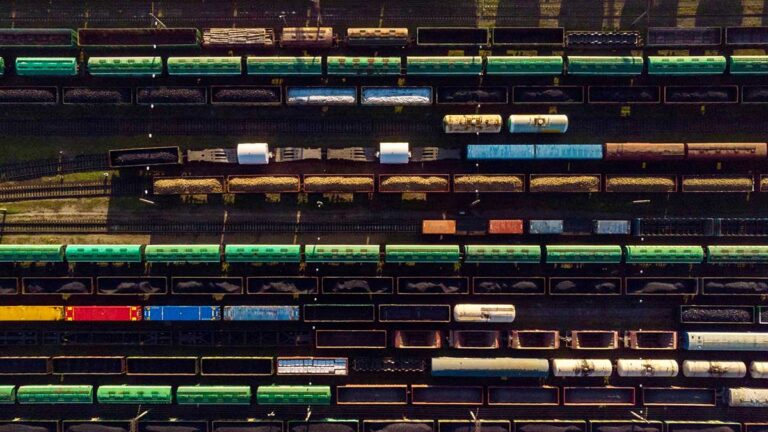
Discover how sorting algorithms, from bubble to quick, merge, heap, shell, and non‑comparison methods like counting, radix, and bucket, organize data efficiently, highlighting speed, memory use, and stability.
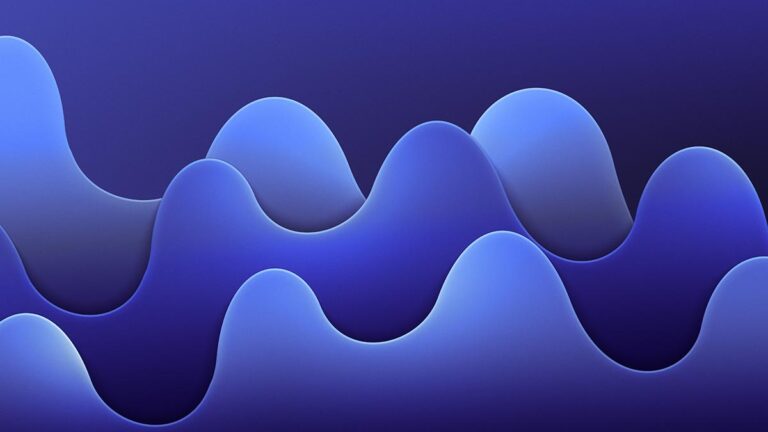
Dive into graph traversal: BFS for shortest unweighted paths, DFS for exhaustive discovery, plus weighted variants—Dijkstra, A*, bidirectional, and heuristic search. Understand frontier control and edge‑cost strategy for optimal exploration.
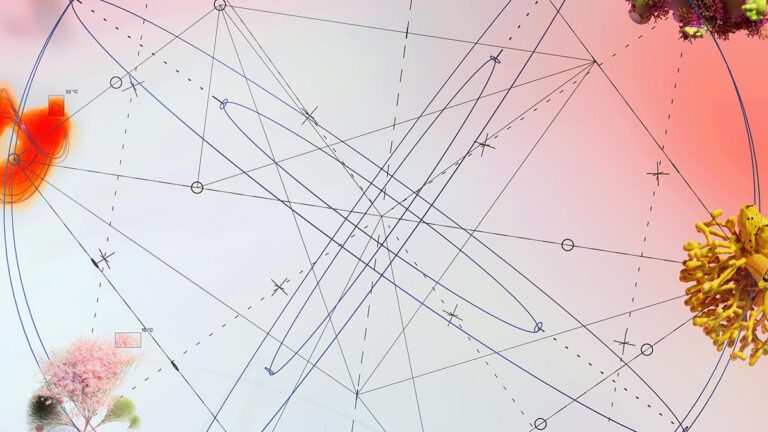
This article will guide and help you explore search methods and algorithms tailored to core data structures: linear & binary scans in arrays, O(1) hash lookups, prefix tries, balanced BSTs, skip lists, and B‑trees, mechanics, trade‑offs, and practical use cases.
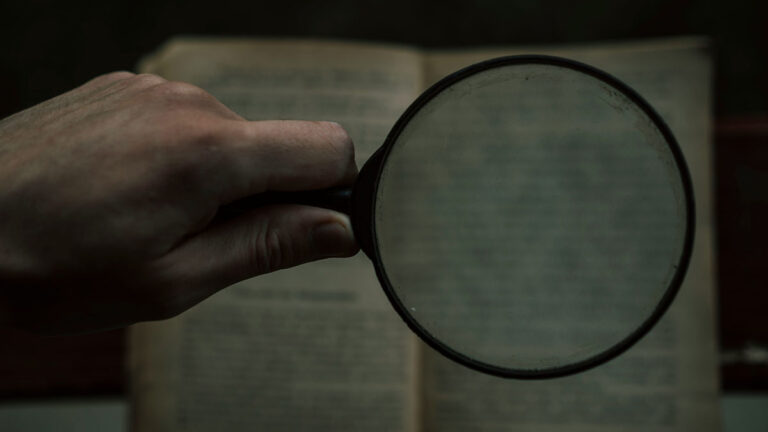
This comprehensive guide demystifies search algorithms, from simple linear scans to hash‑table lookups, tries, balanced trees, and BFS/DFS in graphs. All while showing you how each strategy slashes lookup time for specific data shapes and teaching you how to write efficient code.

This article is a comparison chart and also a technical reference sheet which integrates provenance, algorithmic variants and engineering pragmatic factors (speed, memory, scope, etc.) of several popular Sorting Algorithms. Use this article as an advanced technical reference.

You don't need a big plot of land to grow carrots, radishes, leafy greens and other vegetables, as a matter of fact you don't need any land!, you can grow a surprisingly large amount of these edible plants and onions just using jars, pots, half-barrels and other small containers. This tutorial will guide you through the process in a friendly and easy to follow manner.

You don't need a big plot of land to grow garlic and onions, as a matter of fact you don't need any land!, you can grow a surprisingly large amount of garlic and onions just using jars, pots, half-barrels and other small containers. This tutorial will guide you through the process in a friendly and easy to follow manner.

You don't need a big plot of land to grow potatoes, as a matter of fact you don't need any land!, you can grow a surprisingly large amount of potatoes just using jars, pots, half-barrels and other small containers. This tutorial will guide you through the process in a friendly and easy to follow manner.