Physical Address
304 North Cardinal St.
Dorchester Center, MA 02124
Physical Address
304 North Cardinal St.
Dorchester Center, MA 02124
Articles about different tools, apps and aids.

Using GitLab and GitHub simultaneously provides redundancy, better CI/CD options, and more collaboration opportunities. This guide explains how to set up and use GitLab and GitHub simultaneously in a project.
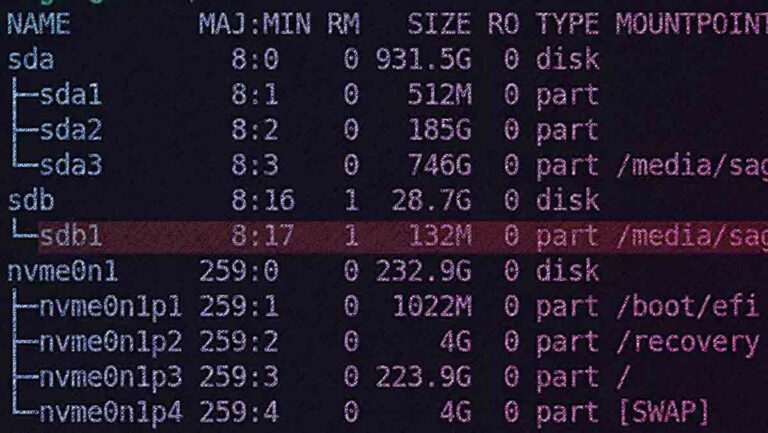
How to use device files in /dev/ for common disk-related tasks, including disk copying, backups, and mirroring, using tools like dd, cat, and others. It also highlights best practices and precautions to ensure data integrity.
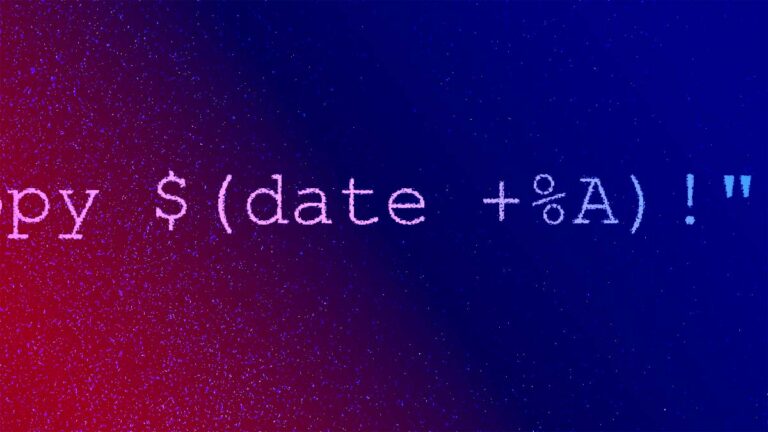
This guide and cheat sheet will help your understand command substitution in Bash (and other shells). Be it in the command line or in a script, with command substitution you'll be able to combine commands and their outputs in a very powerful way.
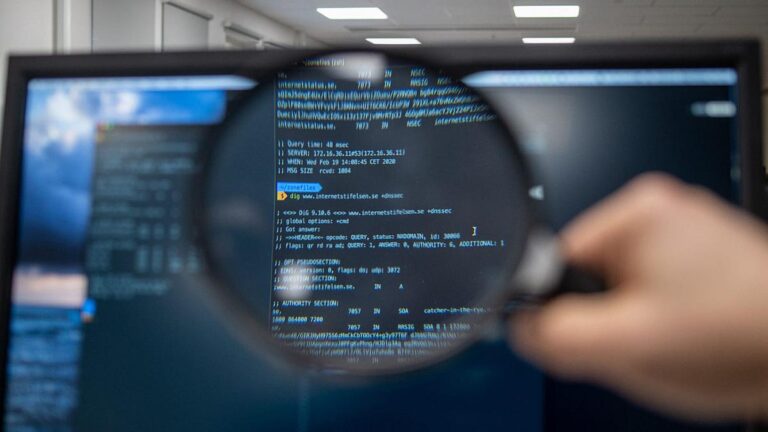
cURL excels in transferring data between systems or services, especially for API interactions, testing endpoints, and sending or receiving files in custom ways. Its flexibility, combined with support for various protocols and authentication methods, makes it an essential tool in any developer or sysadmin’s toolkit.
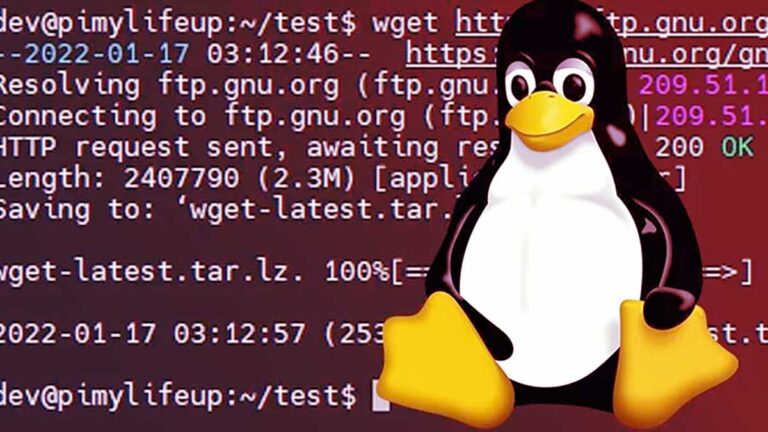
From handling cookies and session data to manage SSL certificates, connect to to proxies and using custom headers. These are some of the most advanced Wget use cases.
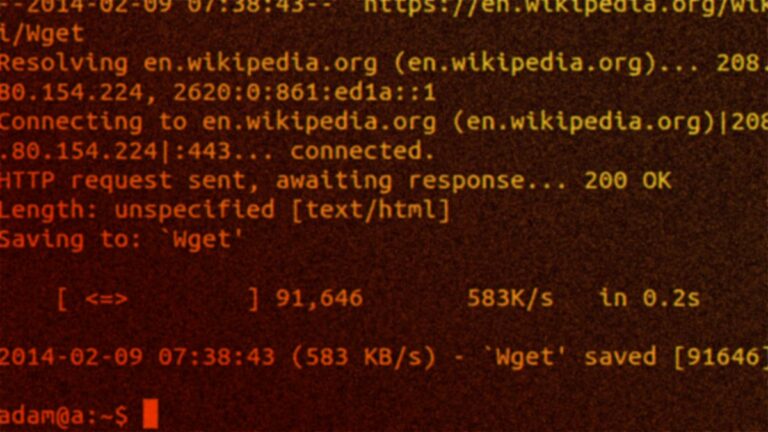
This cheat sheet covers the majority of daily use cases for Wget. Whether you’re scripting a bulk download, mirroring a site, or retrieving files over HTTP(S) or FTP, these commands should help you handle most scenarios efficiently.
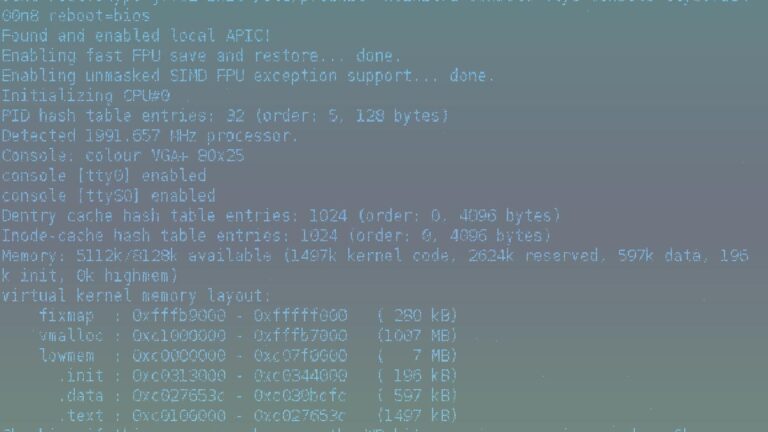
System V is the classic Linux init system, this article is a to-the-point guide and cheatsheet intended to help you quick access to all System V commands, directories and tools.
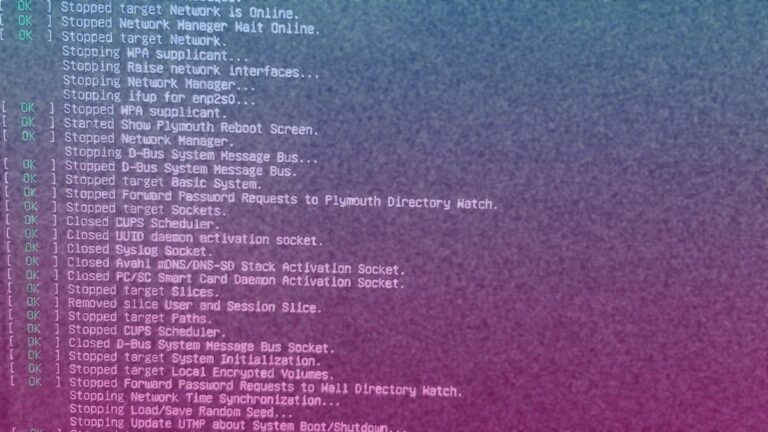
Systemd is currently the fastest growing Linux and widely adopted service manager and init system. This part guide, part cheatsheet will give you all the commands in a neatly organized fashion so you can master it and become a proficient Linux power user.
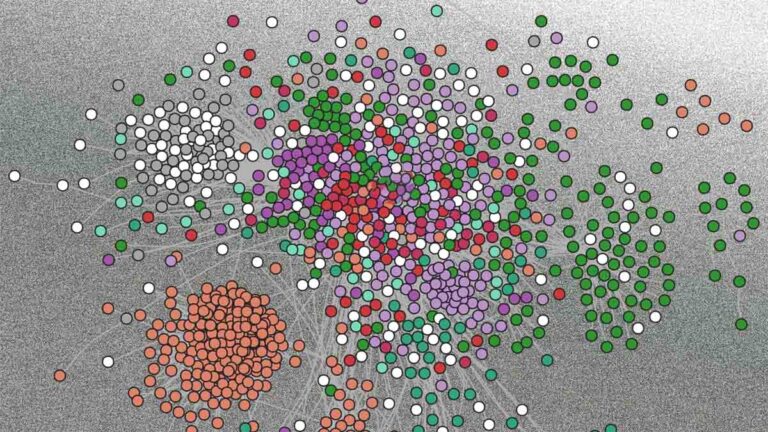
A content-tagging system which allows adding semantically and contextually rich tags.

With Patterns you can turn your site into a magazine, where different posts and pages have wildly different layouts and reuse these layouts at will.