Physical Address
304 North Cardinal St.
Dorchester Center, MA 02124
Physical Address
304 North Cardinal St.
Dorchester Center, MA 02124
Articles about different hardware devices. This category is sub-divided in more specific subcategories.
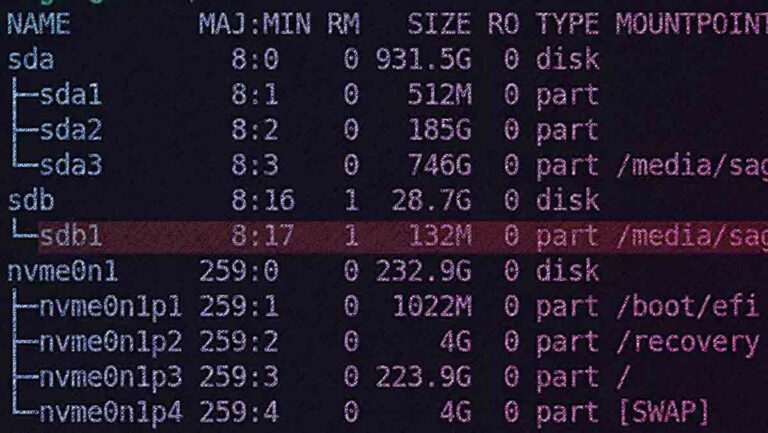
How to use device files in /dev/ for common disk-related tasks, including disk copying, backups, and mirroring, using tools like dd, cat, and others. It also highlights best practices and precautions to ensure data integrity.
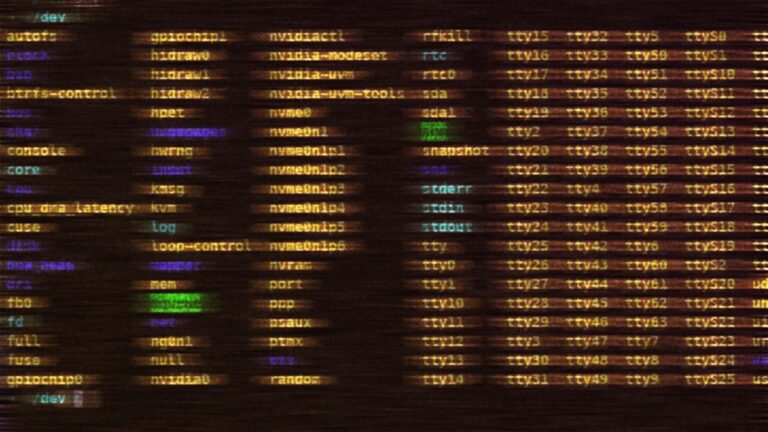
This article explores and explains the "everything is a file" philosophy and implementation, discussing its implications, practical examples, and the benefits it brings to the Linux and Unix ecosystems.

By combining file with tools like grep, cmp, and diff, you can create efficient workflows for searching and comparing files in Linux. These methods are invaluable for debugging, auditing, and managing files in development and system administration tasks.

The file command is one of the most useful tools for not only finding files but also searching through their contents. This is a complete guide and cheatsheet for the file command.
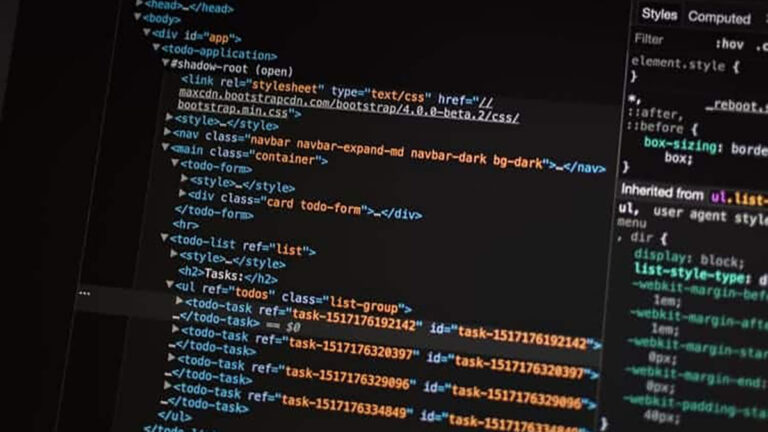
The Rsync Daemon operates as a server, enabling efficient synchronization and transfer of files. Unlike standard Rsync operations over SSH, the daemon provides fine-grained control via a dedicated configuration file.

Rsync guide and cheatsheet, the most powerful and versatile remote file transfer and retrieval tool.

Permanently and securely wiping your hard drive is an easy task, these are the four easiest and most useful tools using algorithms certified by the DoD.

Linux offers a several tools to monitor, analyze, and manage disk usage and structure. These tools help solving storage bottlenecks, understanding directory hierarchies, and managing space efficiently.