Physical Address
304 North Cardinal St.
Dorchester Center, MA 02124
Physical Address
304 North Cardinal St.
Dorchester Center, MA 02124
Articles about different operating systems and operating system concepts. This article is sub-divided in multiple sub-categories
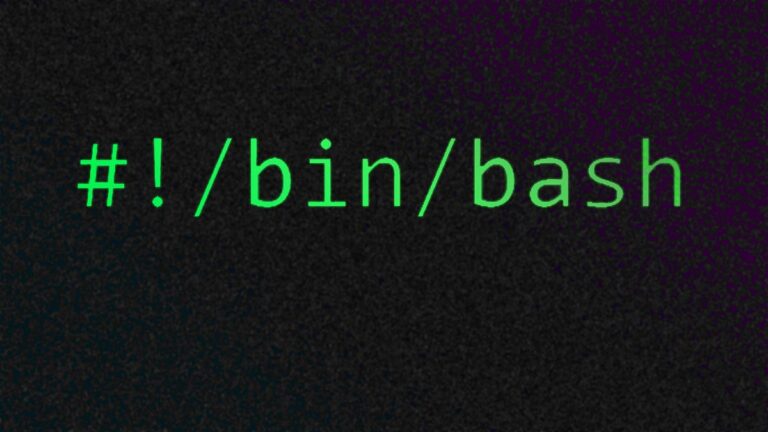
This Advanced Bash scripting guide and cheat sheet covers from advanced parameter expansion techniques, process substitution and signal handling to namerefs and indirection, advanced argument parsing, I/O redirection and even parallelization. Take bash scripting to the next level.

While there are many tutorials about Bash scripting on the Internet, this one focuses on presenting the information in a cheat sheet style, so you can jump right into coding without wasting your time. From the very beginning to intermediate and advanced topics.
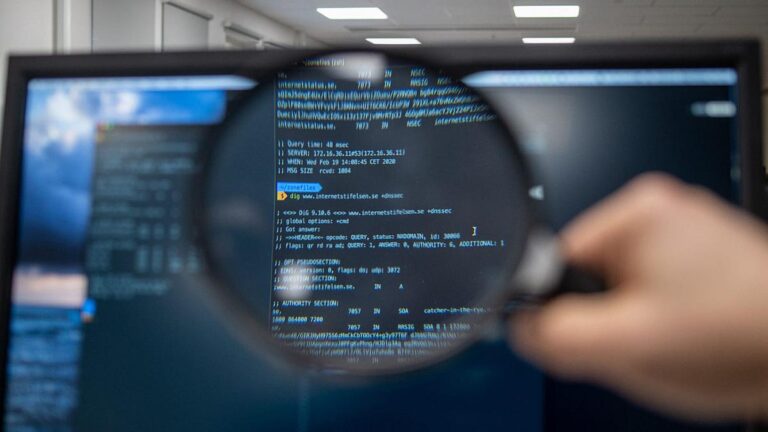
cURL excels in transferring data between systems or services, especially for API interactions, testing endpoints, and sending or receiving files in custom ways. Its flexibility, combined with support for various protocols and authentication methods, makes it an essential tool in any developer or sysadmin’s toolkit.
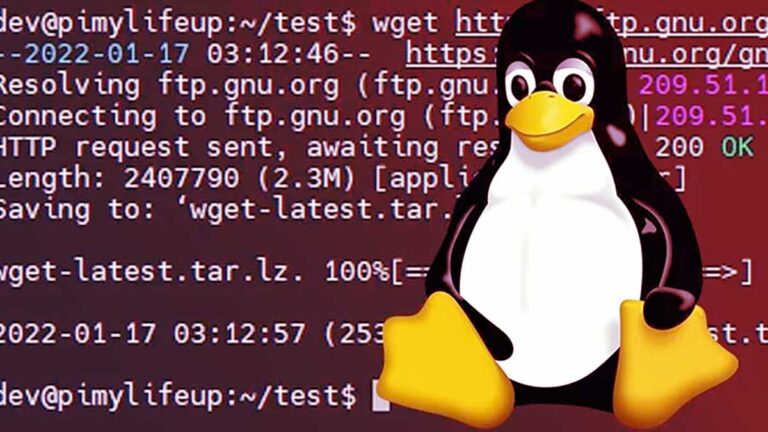
From handling cookies and session data to manage SSL certificates, connect to to proxies and using custom headers. These are some of the most advanced Wget use cases.
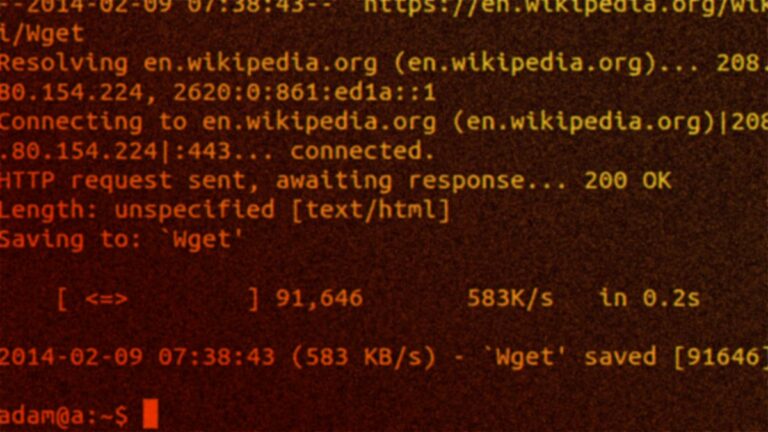
This cheat sheet covers the majority of daily use cases for Wget. Whether you’re scripting a bulk download, mirroring a site, or retrieving files over HTTP(S) or FTP, these commands should help you handle most scenarios efficiently.
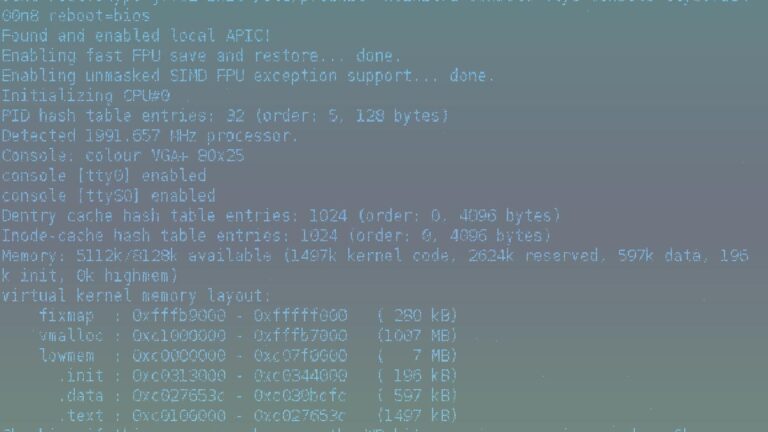
System V is the classic Linux init system, this article is a to-the-point guide and cheatsheet intended to help you quick access to all System V commands, directories and tools.
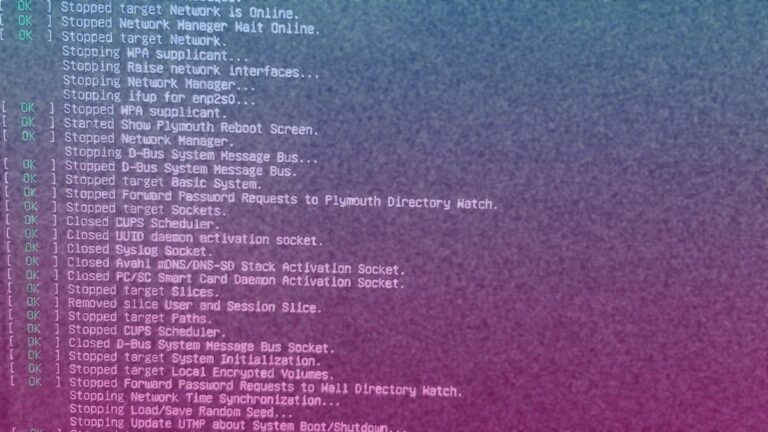
Systemd is currently the fastest growing Linux and widely adopted service manager and init system. This part guide, part cheatsheet will give you all the commands in a neatly organized fashion so you can master it and become a proficient Linux power user.
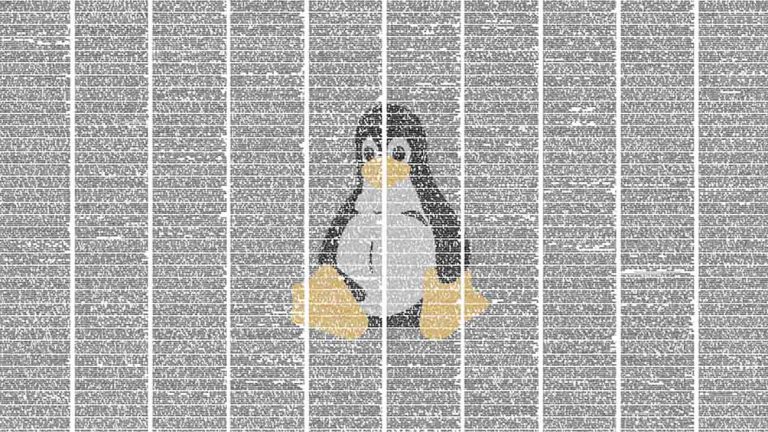
Compiling source code in Linux is an easy task. In this tutorial you'll learn how to get your system ready and the three steps needed to compile packages.
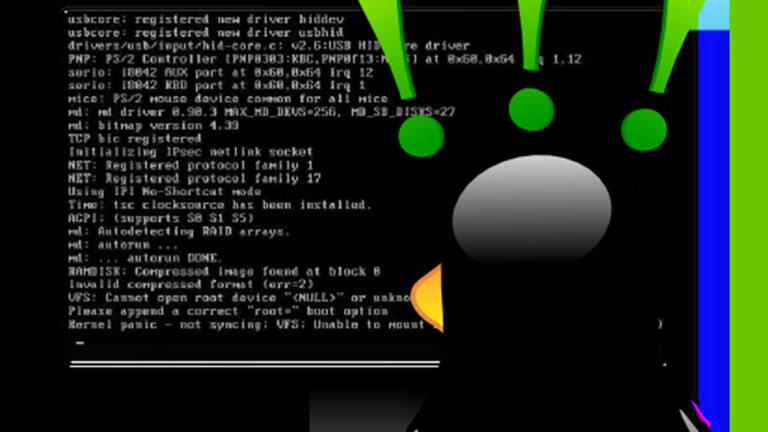
An init system (short for “initialization system”) is the parent of all userspace processes on a Unix-like operating system, from System V to systemd, the history and evolution of init systems.
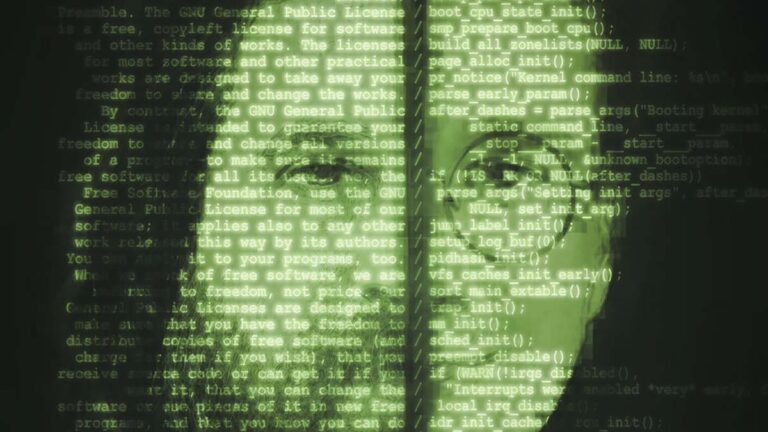
The history of Linux, from the days when Linux Torvalds released the version 0.01 of the Linux Kernel and the first distros that shaped Linux, to the era of rolling releases, distributed and containerized distros and embedded Linux.