Physical Address
304 North Cardinal St.
Dorchester Center, MA 02124
Physical Address
304 North Cardinal St.
Dorchester Center, MA 02124
Articles about different programming. This category is sub-divided in more specific sub-categories.

All about Graph pathfinding algorithms. How they work, the data structures they use, their time and space complexity, and practical use cases. Use this article as a learning resource and a technical reference guide.

Graph traversal systematically visits vertices. Depth‑First Search dives deeply along paths; Breadth‑First Search expands layer by layer. Built‑ons like topological sort and component detection exploit these passes to order DAGs and expose connectivity.
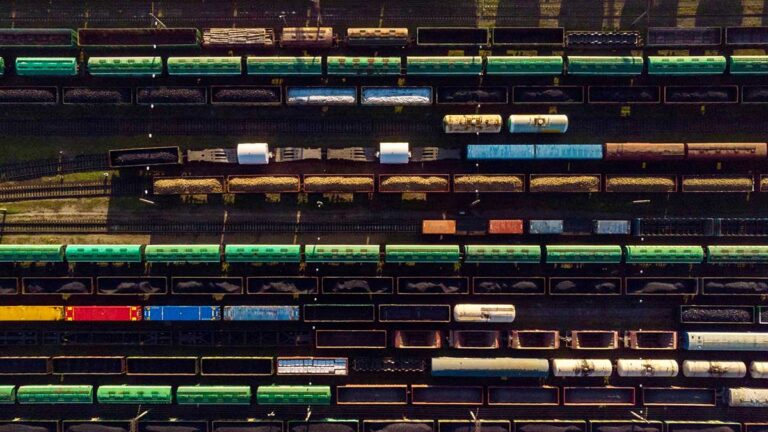
Discover how sorting algorithms, from bubble to quick, merge, heap, shell, and non‑comparison methods like counting, radix, and bucket, organize data efficiently, highlighting speed, memory use, and stability.
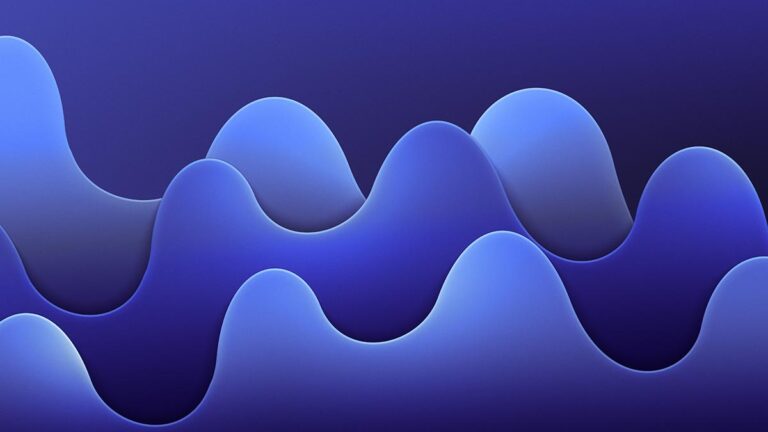
Dive into graph traversal: BFS for shortest unweighted paths, DFS for exhaustive discovery, plus weighted variants—Dijkstra, A*, bidirectional, and heuristic search. Understand frontier control and edge‑cost strategy for optimal exploration.
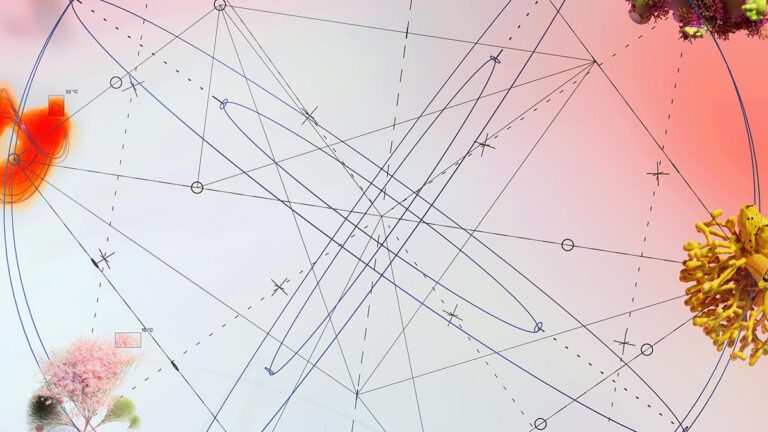
This article will guide and help you explore search methods and algorithms tailored to core data structures: linear & binary scans in arrays, O(1) hash lookups, prefix tries, balanced BSTs, skip lists, and B‑trees, mechanics, trade‑offs, and practical use cases.
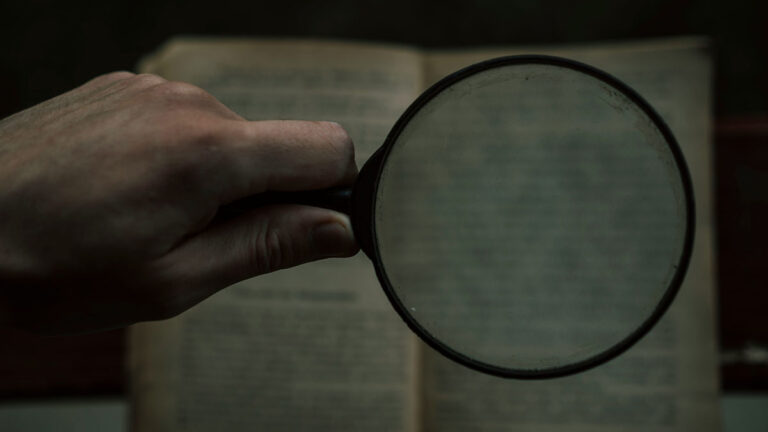
This comprehensive guide demystifies search algorithms, from simple linear scans to hash‑table lookups, tries, balanced trees, and BFS/DFS in graphs. All while showing you how each strategy slashes lookup time for specific data shapes and teaching you how to write efficient code.

This article is a comparison chart and also a technical reference sheet which integrates provenance, algorithmic variants and engineering pragmatic factors (speed, memory, scope, etc.) of several popular Sorting Algorithms. Use this article as an advanced technical reference.
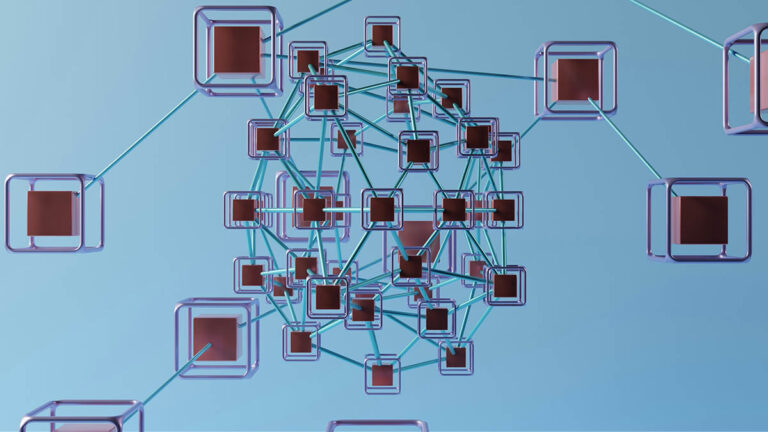
Whether you are a new programmer or brushing up on fundamentals, this guide will help you understand these essential algorithms in a clear, tutorial-friendly way. From sorting, searching, graphing and cryptography to dynamic programming, greediness and machine learning algorithms.

Using GitLab and GitHub simultaneously provides redundancy, better CI/CD options, and more collaboration opportunities. This guide explains how to set up and use GitLab and GitHub simultaneously in a project.
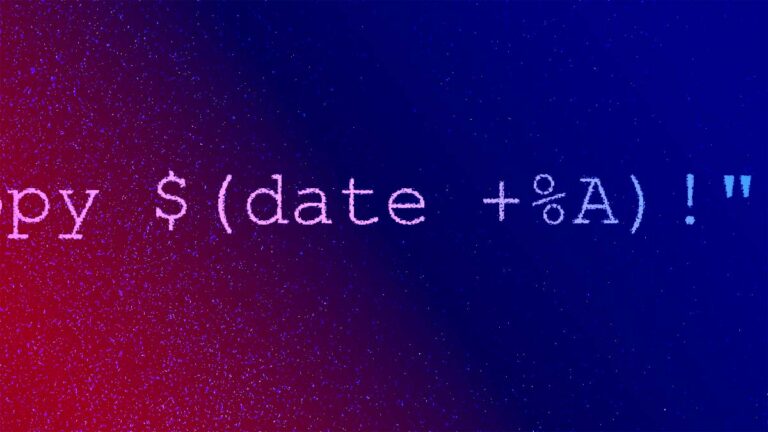
This guide and cheat sheet will help your understand command substitution in Bash (and other shells). Be it in the command line or in a script, with command substitution you'll be able to combine commands and their outputs in a very powerful way.