Physical Address
304 North Cardinal St.
Dorchester Center, MA 02124
Physical Address
304 North Cardinal St.
Dorchester Center, MA 02124

Data layering in GIS is a fundamental technique that enables the creation of rich, informative maps by combining multiple data sources. Whether you are overlaying drone imagery with cadastral parcel lines or combining geological maps with weather data, this article will offer you a comprehensive guide.
Geographic Information Systems (GIS) rely on the concept of data layering to organize and combine various types of geographic information into a single map or analysis. A layer in GIS is essentially one set of related data – for example, a road network, elevation measurements, or land use zones – covering the same geographic area. By stacking such layers together, a GIS map becomes a composite view of different information sources all aligned in one coordinate space. This approach lets users see how different aspects of the landscape relate to each other and forms the foundation for most GIS analysis and visualization.
Each GIS layer can be thought of as a transparent map overlay containing one theme of data. Keeping data separated by theme makes it easier to manage and visualize. For instance, one layer might contain only rivers, another layer only roads, and another population data. Separating information this way means each layer can be edited, styled, or analyzed independently, then combined as needed to create a full picture. It also reflects how data is often collected – a surveying team might collect roads and utilities as one dataset, while another source provides an imagery layer – which naturally lends itself to layering.
Note: this article is about the methods, approaches and techniques regarding the combination and merging of Information Layers in maps. For an introductory and detailed article about Geographic Information Systems (GIS) see: An Introduction to Geographic Information Systems (GIS) and Current GIS Technologies.
GIS data generally comes in two main forms. Vector data represents geographic features with precise geometry: points, lines, and polygons (for example, a point for a well location, a line for a road, or a polygon for a lake). Vectors are ideal for discrete features and have the advantage that they don’t lose detail when zoomed in. Raster data, on the other hand, is pixel-based and represents continuous surfaces or imagery. Aerial photographs, satellite images, and elevation grids are rasters (comprised of many cells, each with a value like color or height). Rasters are great for capturing details of continuous phenomena and visuals, but they have a fixed resolution (zooming in too far will show pixelation). GIS software allows layering of both types together – for example, placing vector roads on top of a satellite image raster – so understanding both is important.
Because the Earth is round but maps are flat, every GIS layer is defined in a coordinate system (also called a projection when it’s a flat map) that specifies how coordinates in the dataset map to real locations on Earth. There are many coordinate systems in use; for example, one layer might use latitude/longitude coordinates (a global geographic system), while another uses a projected grid like UTM (Universal Transverse Mercator) or a local state plane system. Layers will not line up correctly unless they are using the same coordinate reference. A core task in GIS layering is ensuring all data shares a common projection or is appropriately transformed so that the layers align. Modern GIS tools can project data on the fly if the coordinate system for each layer is known, but it’s good practice to confirm and, if necessary, convert layers to a common coordinate system before analysis. In short, coordinate consistency is critical: a road layer in one projection and a satellite image in another must be brought into alignment, or the roads might appear offset from their true positions on the image.
Simply put, metadata is “information about the data itself”. Along with the data itself, each GIS layer usually comes with metadata – information about the data. Metadata describes properties such as the coordinate system and projection used, the date the data was captured, its resolution or scale, the source or creator, and the accuracy or quality of the data. This “data about the data” is essential for effective layering. For example, without metadata you might not realize an aerial image uses a different datum (reference ellipsoid for coordinates) than your other layers, leading to misalignment. Or you might not know that a geological map layer was surveyed in 1970, making it potentially outdated compared to a recent drone image. Keeping track of metadata helps you properly align layers, respect the scale (using a dataset only at appropriate zoom levels), and understand any limitations. In practice, always check the metadata of each layer so you know how to handle it in your GIS project.
GIS maps can incorporate layers from a wide variety of sources. Common data sources include:
Note: for an comprehensive list about data layers in GIS see: Deep Mapping, Creating Maps With Cross-related Context
| Domain | Typical Formats | Key Considerations |
|---|---|---|
| Survey / GNSS Control | SHP, GPKG, CSV | Sub‑decimetre accuracy; limited extent; establishes ground control |
| Drone & Aerial Imagery | GeoTIFF, COG, orthomosaic | Requires aerotriangulation, georeferencing, orthorectification with a DEM |
| Satellite Remote‑Sensing | GeoTIFF, HDF, NetCDF | Multispectral/temporal depth; variable resolution; radiometric correction may be needed |
| Elevation Models | GeoTIFF (DEM/DSM), LAS/LAZ | Supports orthorectification, hydrologic and morphometric analyses |
| Geological & Soil Maps | Vector polygons, scanned TIFF | Legacy projections common; generalization scale typically ≥ 1:50 000 |
| Meteorological & Climate Grids | NetCDF, GRIB, GeoTIFF | Four‑dimensional (x, y, z, t); manage temporal stacks or climatological summaries |
| Cartographic / Topographic Sheets | GeoTIFF, PDF, vector contours | Scans require georeferencing; account for cartographic generalization |
| Cadastral & Administrative Boundaries | GPKG, SHP, Enterprise GDB | Legal extents; demand metre‑level accuracy and authoritative lineage |
To combine these diverse layers effectively, GIS professionals use several techniques and methods. The goal is to integrate all data into a cohesive spatial framework despite differences in format, scale, or origin.
A first step in layering data is reconciling differences in coordinate systems, scale, and accuracy. If two layers use different projections or coordinate systems, they must be transformed to a common system. For example, if you have a drone image in WGS84 latitude/longitude and a city map in a local projected coordinate system, you would choose one projection (say, the local one) and reproject the drone image to that system so that both datasets align. Handling scale means recognizing the level of detail and area each layer represents. A global dataset (small scale) might only accurately position features within a kilometer or more, whereas a drone map (large scale) might be accurate to centimeters. When overlaid, the coarse layer may not perfectly match the fine details of the high-resolution layer. One must accept that the combined map’s usable scale is limited by the coarser data. In practice, you ensure that all layers not only share a coordinate frame but also that you’re using each layer in an appropriate context (for instance, not using a 1:250,000 scale geology map to analyze a single building’s layout). Aligning projections and being mindful of scale prevents obvious misplacements of features when layers come together.
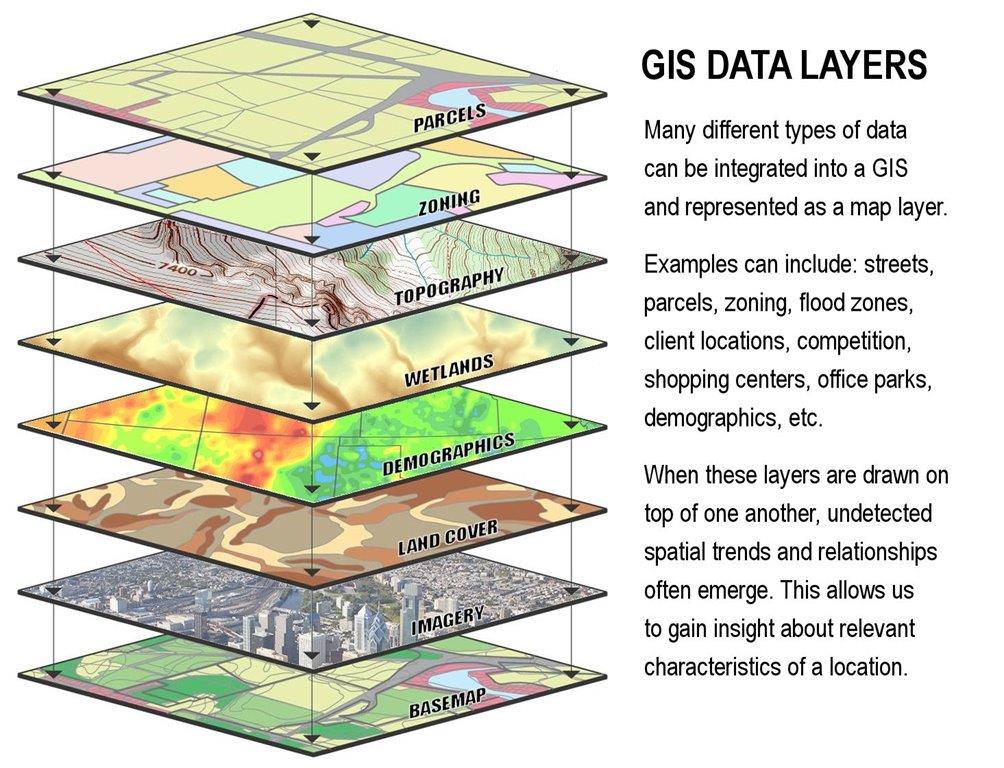
Every dataset has some positional accuracy limit. One map might have features accurate to within a meter, while another (perhaps older or surveyed with less precise methods) could be off by tens of meters. When you layer such data, you may notice slight misalignments – for example, a road drawn from a 1950s map might not line up exactly with a recent satellite image of the same road. It is important to handle these differences by either adjusting the less accurate layer (if possible, using known reference points) or at least being aware of them so that you interpret the results cautiously. If high precision is needed, you might collect additional ground control points or use transformation tools to shift a layer into better alignment. Overall, the accuracy of your final layered map can only be as good as the least accurate input layer, so data quality checks are a part of the layering process.
Many layers, especially imagery and scanned maps, require special processing to align with other data. Georeferencing is the process of taking an unreferenced dataset (often an image without coordinate information, like a scanned paper map or an aerial photo taken by a drone) and defining its location in terms of map coordinates. Practically, this involves picking out a series of known points on the image (for example, the corner of a building or a road intersection) and matching them to their real-world coordinates. By establishing these control points, the GIS software can stretch, rotate, or warp the image so that it fits into the map coordinate system in the correct position. Once georeferenced, the image or map can be layered with other spatial data and will appear in the right place.
goes a step further for aerial and satellite imagery. Even after basic georeferencing, an aerial photograph might still have distortions due to the tilt of the camera and the terrain’s elevation differences (mountains vs. flat ground can stretch or compress features in the image). Orthorectification corrects these distortions by using a digital elevation model (DEM) and the camera/sensor information. In effect, it adjusts the image as if each pixel were viewed from directly above (nadir) at ground level, removing perspective tilt and terrain-induced error. The result is an orthophoto – an image where distances are uniform and true to scale, just like a map. For example, drone mapping software often takes a batch of angled drone photos and produces an orthorectified mosaic where even building tops and ground features align perfectly with real coordinates. Orthorectification is crucial when you need accurate measurements from imagery or when layering images with other data (so that, say, the footprint of a building in the image matches the building outline in a vector layer).
Frequently, you will have multiple raster images covering adjacent areas (such as several drone photos or a grid of satellite scenes) that you want to use as one continuous layer. Mosaicking is the technique of stitching together these overlapping images into a single seamless raster. This involves aligning the images (often after georeferencing and orthorectifying each) and then blending their edges so that the transitions aren’t visible. The result is a mosaic that can be treated as one layer, making it easier to manage and layer with other data. In the context of drone mapping, mosaicking is often an automated step: after a drone flight that takes many pictures, software can produce one large orthomosaic image. That orthomosaic can then be layered underneath vector data like survey points or GIS layers for analysis. Mosaicking ensures that instead of dealing with dozens of separate images in your GIS, you have one coherent image layer to work with.
GIS projects often use a mix of raster and vector layers together. Integrating these is usually straightforward as long as their coordinate systems match. Typically, a raster layer (for example, an aerial photo or a shaded relief map) serves as a base layer, and vector layers (such as roads, boundaries, or point observations) are drawn on top. This way, the raster provides context and continuous background detail, while the vectors add discrete, thematic information. One practical consideration when overlaying vector on raster is the difference in how they scale: vector features will remain crisp when zooming in (since they are defined by coordinates and can be rendered at any scale), whereas the raster will eventually pixelate if you zoom beyond its resolution. This means that extremely high-resolution vector data might appear misaligned simply because the underlying raster is blurry at that zoom—it’s not an alignment problem, just a resolution limit. In terms of analysis, combining vector and raster often involves extracting information from one to use with the other (for example, getting the elevation value from a raster DEM at the location of each point in a vector layer, or overlaying a land cover raster with a vector boundary to calculate land cover statistics for that area). GIS software provides tools for these tasks, but conceptually it’s still about layering the data and ensuring they reference the same locations. For most mapping and visualization purposes, you can just add the layers together, symbolize them appropriately (perhaps making the raster semi-transparent or the vectors in a contrasting color), and trust the GIS to handle their overlay as long as coordinates are consistent.
Now that we’ve covered the concepts, how does one actually go about creating a map with multiple layers? In practice, the process of layering data in GIS involves a series of steps from preparation to analysis. A typical workflow might look like this:
This entire workflow can be accomplished using a variety of GIS software packages. Popular options include QGIS, ArcGIS Pro (or ArcMap), Global Mapper, and GRASS GIS, among others. Each software has its own interface and tools for importing data, setting projections, georeferencing, and so on, but the fundamental concepts and steps remain the same. Whether using a free open-source tool like QGIS or a commercial platform like ArcGIS, you will still be defining coordinate systems, layering vector and raster files, and checking that everything aligns. The key is understanding the underlying methodology – once you do, you can apply it in any GIS environment or even across multiple software (for example, processing drone images in a photogrammetry program and then importing the results into a GIS for layering with other data).
Finally, it’s important to address some challenges and considerations that come with data layering in GIS: