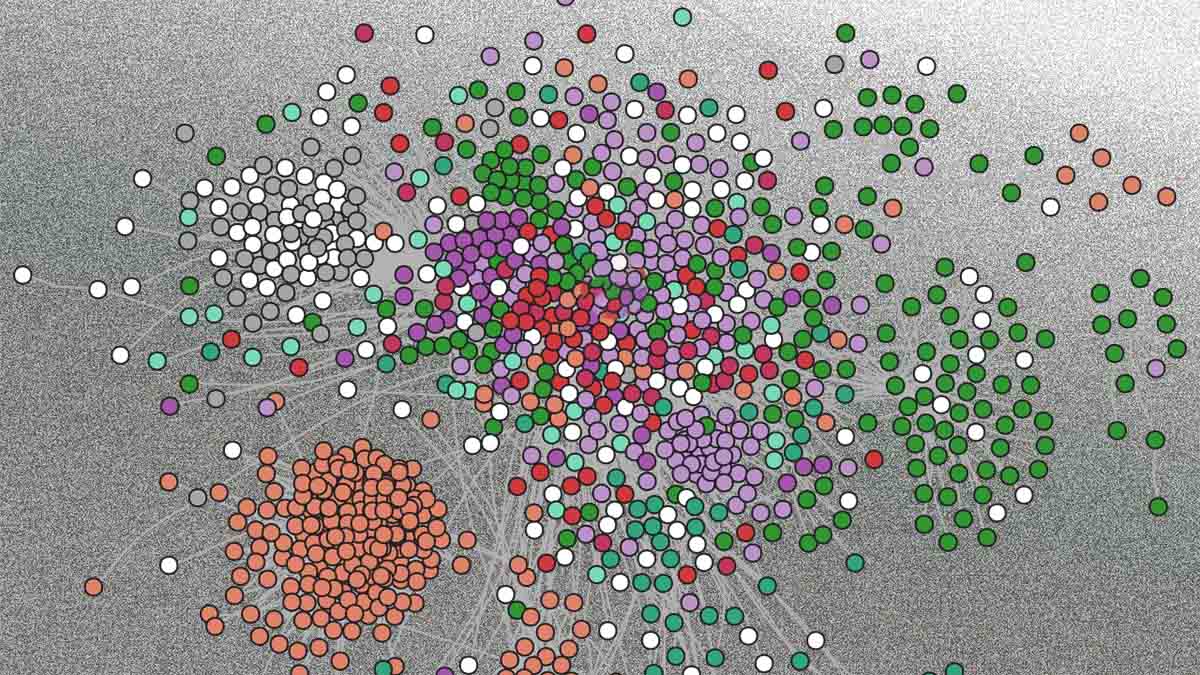Note: this is a work in progress.
Mega-Tags
The Mega-Tags system (Short form: M-T) is a content-tagging system I designed in order to be able to tag content (images, articles, media, etc.) in a complex, semantic and contextually rich way.
The objectives of Mega-Tags are:
- Being able to tag something quickly, just by typing the tags:
- One of the drawbacks of categories is how static and time consuming are, since we have to first create the category, then assign it, etc. Mega-Tags, instead, allow us to just write the tag in the content itself.
- Give these tags semantic and contextual meaning to the tags:
- For example: tags specific for authorship/ownership tagging, tags specific for location/time tagging, etc.
- Have different Tag Types:
- Tag Types for tagging Location/Time, Authorship/Ownership, Content-type, Key-Topics, etc.
- Being able to both categorize/catalogue/classify in a structured way and simultaneously describe/contextualize the items being tagged
- We achieve this by separating the Tag Types in three groups: Classification Tags (Structured categorization), Taxonomy Tags (define the field/area/purpose of the item) and Content Tags (description, topics, etc.)
Quick usage examples
The following examples are intended to give anyone completely new to the Mega-Tags system a quick and general overview and panorama of how these tags are used. Since having a general idea of what they are and how they’re used will make reading the intructions much less overwhelming and easier to follow.
- The syntax: M-Ts syntax is simple, it always starts with a Tag Identifier (tag start)[modifier](tag symbol) that’s followed by the tag word and ends with a closer symbol.
- In :$roman republic; : is the tag start, $ is the Location/Time tag type, “roman republic” is the tag word, and ; is always the closer symbol.
- The type $ means the epoch the item we’re tagging was created was during the Roman Republic.
- In :)$roman republic; same as before, but now it has the ) changed modifier
- Imagine a monument that was first created in Ancient Greece, but then the Romans captured it and someone modified it.
- In :&roman republic; now the tag word is still “roman republic”, but the tag type symbol changed to &
- The type & is the Key-Topic symbol, it means the item we’re tagging is about that, in this case about the Roman Republic.
- Quick example 2: If we were looking for all Roman Republic history books published in the 19th century in our collection, well input the tags: :+books; :%history; :&roman republic; :$19th century;
- That will tell the system that: 1- we’re looking an object of the (+) Type “books”, 2- The (%) Field is “history”, 3- the (&) topic is :$roman republic;, and lastly 4- $19th century, means created during that period of time.
Note: there are more detailed, advanced and descriptive examples in the Examples section that show how the Mega-Tags can be used at their full potential.
Tag syntax
A Mega-Tags is made of three parts: An Identifier, the Tag Word, the Closer: (Identifier)(Tag word)(Closer)
- The identifier is a combination of semantic and contextual symbols (See next section).
- The Tag Word is the text of the tag (for example if it’s something from rome the tag word would be “rome” or “roman”)
- The closer is the symbol ; which tells the system the tag has ended.
For example: in the Mega-Tag :$rome;
- :$ — is the Identifier
- rome — is the Tag Word.
- ; — is the closer.
Tag Identifier
The identifier is a symbol that goes before the Tag Word, and it defines the type of tag. Mega-Tags construct this identifier symbol from multiple symbols, which, in their combination, give the tag a semantic and contextual meaning.
- Mega-Tags syntax constructs this identifier as: (tag start)[modifier][modifier](tag type)
- Legend: (required) [optional]
Tag start
The identifier symbols identify the type of tag: first it tell something is a tag, then it tell how important that tag is for the item we’re tagging and lastly, the modify the context of the tag.
- : —Tag identifier — (required) — The colon symbol tells the system the following is a tag.
Modifiers
The modifiers modify the context of the tag itself.
- 1-5 —Weight symbol — [optional] — the weight symbol is a number, 1 to 5, which as the name implies gives a weight to the tag. It’s used to solve conflicts.
- Default weight: if no weight is specified, the tag is assumed to have a default weight of 5.
- Example: we’re tagging a book with one main author a co-author and several collaborators with different degrees of importance. In that case we main author will have a max weight (:~author’s; or optionally :5~author’s name;). The co-author will have a weight of 4 (:4~co-author’;s name; )main collaborator will , and the collaborators will be weighted according to their importance (:3~first collaborator’s name; :2~second collaborator’s name; etc…)
- Basically they point out the level of importance of a given tag for an item.
- / \ – = [ ) ( ] — Modifier symbols — [optional] — We can only use one of these, and they modify the tag itself. Important: these modifiers are highly optional, and we only use them when we feel the extra context will help with the tagging process.
- These modifiers are optional and their purpose is to offer more context/meaning to the tags.
- \ — Inspired/based-on modifier — if the item we’re tagging was either inspired or partially based on another item/style/period/place/etc. we can tag that by adding the “inspired” modifier.
- For example, a drawing that tries to copy the style of a famous painter. The name of the famous painter will have the \ modifier.
- ) — Changes-of-state modifier — for when the state of something is changed. E.g. renaming something, moving it to another place, demolitions/destruction, etc.
- These object itself isn’t being modified/modded, but just changed in different ways like for example moving it to another place.
- E.g. If a monument was moved from its original location to a new one in 1951. we can tag the year it was moved with: :)$1951;
- – — Was Modded/Altered/Repurposed modifier — this tag is used to point out that something was modded, altered remixed or even recycled/repurposed into something else.
- E.g., :->fallout 4, :=>sim settlements 2 (that means SS2 is a mod of FO4).
- = — Is a Mod/Alteration/Repurposing modifier — this tag is used in two ways: 1- to point something is a mod of something else that already existed. 2- to list different modifications or alterations made to something.
- E.g., :->fallout 4, :=>sim settlements 2 (that means SS2 is a mod of FO4).
- E.g. if we altered a car to be turbocharged, we can tag it with: :=&turbocharged
- [ — Source-material modifier — for when we want to specify something is the source material of something else.
- E.g. to tag a source material in a scientific/historic work we’re tagging.
- / — Specific-origin modifier — for when we want to specify the specific origin of something.
- E.g. the origin geographical area of a plant/animal species.
- E.g. the culture of origin of a culinary dish.
- ( — Captured modifier — for specifying/separating creation/documentation information.
- E.g. the year a photo of an old monument was taken.
- ] — Created modifier — used only when we want to make extra clear we’re stating creation stag data.
- When we want to make absolutely clear the item/work/etc. itself was created in a year or place.
- We usually use this modifier when there are a lot of other tags and think there could be conflicts if we don’t mark the tag with a modifier.
- < — Personal use modifier — only used if we want to clearly specify that we’re adding that tag for personal purposes.
- E.g. if we’re tagging an image that we want to use as a reference for a project, we can tag it with :<%references; (the image itself wasn’t originally intended as a reference, but we personally want to use it as a reference)
- E.g. if we’re tagging a book we want to personally use for study purposes we can tag it with: :<%study;
- ! — Uncertainty — used when we aren’t sure if the tag is correct or not.
- E.g. if we think a photo we’re tagging was taken in Belgium but we aren’t entirely sure, we can use: :!$belgium;
- * — Wildcard — the wildcard is using during searches and includes all modifiers.
Tag Type
The Tag Type is basically the type of tag we’re applying. There are 3 types of tags and a few sub-types, each sub-type has its own symbol, and that symbol is the last part of the Tag Identifier.
- Classification tags: these define what the item being tagged actually is (is it a book?, a movie?, is it from the 20th century? if it from a particular country or region?, etc.)
- Taxonomy tags: these define the topic/area/purpose of the item being tagged. (is it about history?, about art or engineering? what’s their purpose?, etc.)
- Content tags: these allow us to define the topics and content of the item being tagged. (what’s the topic or topics of the item? is it about Rome? is it about military topics? or is it about cuisine?, etc.)
Classification Tags
These tags serve for cataloguing/classification purposes, they’re strictly structure and, as their name implies, are used to accurately classify the item we’re tagging.
- ~ — AUTHOR / OWNER tags (MT-AUTH) — the name or the person or company that authored/created the item we’re tagging.
- > — NAME / TITLE / SECTIONING / LANGUAGE tags (MT-META) — the general meta-information about the item we’re tagging:
- The name or title of the item/work (for example, the name of a book).
- Divisions information: the volume, edition, chapter, revision, version, etc. of what we’re tagging. (for example, the volume of a book)
- The language of the item/work (for example the language of a magazine)
- + — TYPE tags (MT-TYPE) — what the type of content we’re tagging actually is.
- A book would be :+books;, a movie would be :+movies;, a video game would be :+video games;, etc.
- A reference sheet for some electronic parts would be: :+reference sheets;
- Some illustrative/explanatory figure we’ve scanned from a technical book would be: :+figures;
- Important note: the MT-TYPE is used to tag the content itself. For example, if we’re tagging a photo of a car, we’re not going to use the type “:+vehicles;”, instead we’re going to use :+photos;. since what we’re tagging is a photo, and then we’ll use the Key Topics tags to describe the contents of the photo: :&cars;
- $ — LOCATION / TIME tags (MT-STAG) — will be used to tag something within space and time (for example: the year and location something was made, etc.
Taxonomy tags
- % — FIELD / AREA / TAXONOMY / PURPOSE tags (MT-TAXO) — we use this tag to define the field or area of what we’re defining. It’s also used for the purpose of what we’re defining (for example, a movie’s purpose is entertainment).
- E.g. a Roman history book will fall under: :%humanities;/:%history;
- Note that we didn’t create a tag for “:%roman history;” that’s because the LT-STAG ($) defines things such as time periods and places. So, if we want to search for a Roman history item, we’ll join the tags: “:%history; and :$roman era;”
- E.g. a video game like Mass Effect will fall under: :%fiction;/science-fiction;
- E.g. the previous game will also fall under: :%entertainment;/games;
Content Tags
Content tags, as their name implies, are used to describe the content of what we’re tagging. They’re much less strict than the previous Classification Tags, and the user can use them more freely to try to add as much contextual information as possible.
- & — KEY/MAIN TOPICS tags (MT-KTOP) — the key/main topics we can see in the item we’re tagging.
- Basically what the item we’re tagging is about.
- Important: KTOPs should only cover the main topics, aspects
- # — SECONDARY/BACKGROUND TOPICS tags (MT-FREE) — any secondary, non-important topics present in the item we’re tagging.
- For example, pointing out at background information.
Advanced Concepts
Hierarchy
One of the biggest weaknesses of tags when compared to Categories is that tags lack hierarchy (father, child and sibling relationships between themselves). Mega-Tags solve that by allowing the user to define a hierarchy if needed. The hierarchy can be defined with:
- :#tag1;/:#tag2; — in this example :#tag1; will be :#tag2;’s parent.
- :#tag1;/:#tag3; — in this example :#tag1; will be :#tag3;’s parent. And both :#tag2 and :#tag3 will be sibling tags.
Note: you only should do this once. Once you registered “tag2” as a child of “tag1”, every time you type “:#tag2;” the system should auto-complete the rest. For example, if we once use :%humanities;/:%history; then :%history; will always be automatically associated/auto-completed with :%humanities;/:%history;
Note2: In the previous example we used the type ”:#” merely for illustrative purposes, but you can use any tag type you want.
Aliases
The system should automatically create aliases for tags. For example :&rome; and :&roman; should be considered as aliases.
- This means that if a user tags something under :&roman; and another uses does a query searching for :&rome;, then the items tagged under :&roman; should also be returned.
- Unless the searching user uses “:&rome;” which will tell the system to strictly only return the item explicitly tagged as :&rome;
Naming Identifiers
Note: this is highly-optional, and should be used only if there are conflicts.
Mega-Tags can have names that give a major level of specificity. For example, we can name a tag’s identifier to make it sure we’re tagging one of the authors. The name of the identifier can be defined as: :author:~…;
- As we can see we have the tag identifier symbol :, we name it and close it with another tag identifier symbol :name:
For example: the following example shows the same tag, except the second one was named:
- Normal M-T: :~name lastname;
- ✧A normal M-T for an author.
- Named M-T: :author:~pepe pipon;
- ✧A named M-T for an author.
Example 1
- We’re tagging the scans of a book (imaginary). The book is the second edition of a history book about the Roman Empire called “The March of Rome” with the subtitle “When Rome Marched to War” written by Marcus Silas, with Pietro Polo as a collaborator and Published by Great Books Co. The book was published in Canada, in English and in the year 1931. It was published in 1941. We’re scanning the book in 2025. The book itself was based on/inspired by a previous book called “The March of Greece” published in 1929, and it’s intended for an academic audience.
- This book is about the Roman army during the imperial times, and their tactics.
First we start with the Classification tags:
We follow with the Author / Owner tags: ~
- The author: :~marcus silas;
- We use the type ~ which is an Authorship/titling tag.
- Or optionally, we could have given him a weight of 5 :5~marcus silas;
- Or also optionally, we could have named the tag: :author:~marcus silas;
- The collaborator: :4~pietro polo;
- As you can see, we used a lessed weight, 4, to indicate that name has a lesser importance in the tagging. In this case Pietro Polo is a collaborator, and not a main author.
- Otherwise, if you wanted to make absolutely clear you were tagging a you could have used a named M-T: :collaborator:~pietro polo;
- The publisher was Grea Books Co., so: :~great books co;
So, we end up with::~marcus silas; :4~pietro polo; :~great books co;
We start with the Name / Title / Edition / Language tags: >
- Next we tag the title of the book: :>the march of rome;
- We name the subtitle next: :4>when rome marched to war;
- It’s a subtitle so we used a smaller weight.
- Since we’re scanning the 2nd edition of the book, we include it :>the march of rome;/:>2nd edition;
- The book was published in English, so we add the tag :>english;
- Next we tag the previous work that inspired this book :\>the march of greece;
- :>+the march of rome;/:>2nd edition; :4>when rome marched to war; :\>the march of greece; :>english;
We start with the Type tags: +
- It’s a book, so: :+books;
We continue with the Field/Taxo/Area tag tags: %
- The book is a book of history, so humanities. We’ll use a hierarchical notation: :%humanities;/:%history;
- We also don’t specify “roman history” since the period is specified by the MT-STAG. In this case: :$roman empire;
- Remember: the idea of these field/taxonomy/area tags is to be as broad and generalized as possible leaving the specification to other tag types.
- If we wanted to search contents about Greek history, we’d use: :%history; and :$ancient greece;
- This tag isn’t necessary, it’s highly-optional and only used when we need to tag the use the item will receive. In this case, since it’s a history book, we tag it with: :<%learning; or :<%study;
So we end up with: :%history; (and of course it automatically adds :%humanities;/:%history;) and :<%study;
We continue with the Location / Time tags: $
- The book was written in 1931, so we use :$1931;
- Which automatically makes it a child of :$20th century; and :$1930s;, since :$1931; is a child tag of these two.
- We can always create the hierarchy if it doesn’t exist: E.g. :$1930s;/:$1931;
- We could also have entered the highly-optional Created modifier: :]$1931; to specify and make it clear we’re inputting the creation (publishing in this case) date. But since there are no conflicts it isn’t entirely necessary.
- The book was written and published in Canada, so we use the tag :$canada;
- :$canada; is a child of: :$americas;/:$north america;/:$canada;
- Remember that we always can create the hierarchy if it doesn’t exist using the previous notation.
- Furthermore, since the book is based on a previous book written in 1929, we can also add: :\$1929;
- Which is the year the original book the book we’re currently tagging is based in was published. We used the \ modifier (Inspired/based modifier).
- If we new the country of origin of that book, we could also tag it with the \ modifier.
- Since the scans we’re tagging were scanned in the year 2015, we add a tag with the “captured modifier”: :($2025;
So we end up with: :$1931; :$canada; :\$1929; :($2025;
Once we finish with the Classification tags, we can add Content tags to tag to topics or things the book is about.
Content tags
We start with the Key Topics Tags: &
- The book is about the Roman Empire period, so we use the is about modifier: :&roman empire;
- Since the book is intended for an academic audience we use the tag: :&academic;
- The book is also about military topics, so::&army; :&military tactics; :&armies; :&military marches;
- We don’t need to specify “Roman” in the previous tags, since if we were looking for Roman military topics or about Roman military topics we could combine: :&roman; and :&military;
- We can also use the * wildcard modifier to search for all modifiers: :*rome, :&military
And we finish with the Free Tags: #
- These are secondary topics that are non-important in relation to the item we’re tagging or not very relevant.
- For example, if at some point the book mentioned the food the soldiers ate during their marches, we can add the Free Tag: :#food;
- The book isn’t about Roman food, but since it mentions Roman Food in one of its pages, we add the tag.